A 7.2 minute read to let you spend more time on your business not your marketing
Why setting up a repeatable marketing system is important
"Scroll down for the step-by-step practical guide, we are starting off with an intro."
Many small businesses fall into the trap of using complex tools and building every campaign or post from scratch. Building a repeatable marketing system solves that. It means locking in tools and templates that make life easier. You can rinse, repeat, and actually stay consistent without the headache.
Here’s a simple way to think about it…
Say your business needs a new website. You brief a developer, and they offer two options:
- Custom code, or
- A user-friendly tool like Webflow
Unless you’ve got a tech expert on speed dial, Webflow, in our opinion, is almost always the better call. While custom code may offer more flexibility, choosing the Webflow approach gives you the freedom to make updates yourself, hand things over to another freelancer when needed, and keep your site flexible as your business evolves.
And it’s not just websites—this mindset applies across all your marketing.
A good freelancer can help you set up your look, build out templates in Canva or Webflow, and create a simple system you can stick to. You just have to ask for it.
Getting this right from the beginning will save you hours down the track—plus you’ll look sharp without needing to spend every weekend on marketing.
Three upfront pro tips
"Not in the mood to read everything? Here's some highlights, but there's more below"
- ✅ Set your visual and tone identity up once, and use it everywhere: Think fonts, colours, tone, layout styles. Nail them from the start, and you’ll save hours down the track. It means every Canva post, email header, or website update stays on brand without you second-guessing every design choice.
- 🛠️ Choose user-friendly and accessible tools over overly complex: Design tools have come a long way in the last decade. What used to require a developer can now be done with a few clicks. Platforms like Webflow, Canva, Framer, and Figma have made great design accessible to everyone. Ask your freelancer to build in these tools so you’re not stuck with clunky, dev-heavy tech you can’t update later.
- 📦 Put your marketing assets and how to guides in one easily accessible place : Don’t let your marketing assets live across 12 folders and someone’s Dropbox. Get your freelancer to bundle it all into a tidy kit: ready-to-use templates, a short how-to doc, and your brand essentials all in one place. Think of it as your go-to kit for consistent, stress-free marketing. At Unjumble we like to use Notion.
A little introduction
Hi, I’m Zac Kelly.
I’m the founder of Unjumble and a freelance strategist with a background in media, branding, and advertising. I’ve worked with the big names...your Coca-Colas, Volkswagens and Woolworths and who enjoy massive budgets and marketing teams to manage complexity. Small businesses don’t have the same luxury.
That’s why the idea of building repeatable marketing systems has become so important to me.

We learned the hard way just how essential this is. When we started Unjumble, like many small businesses, we made things more complex than they needed to be. The problem was clear: We were limited. We had limited time. Limited people. Limited skills. And most of our energy was going into the product, not the marketing.
I’ve seen businesses get talked into custom-coded websites they can’t update, manage, or hand over. What starts as a ‘fancier’ solution ends up becoming a burden, costing hours and thousands of dollars to fix later.
Take the simple approach.
The headache free way to set up your marketing. Push for simpler tools and smarter systems. Whether it’s design, content, or web, it should be easy for you to pick up and easy to repeat. That mindset is what this article is about.
And if that feels a bit abstract now, don’t stress. I’ll walk you through some practical and easy steps to implement.
Let's get into it.
Step-by-Step Guide: How to set up a repeatable marketing system
"Bookmark to come back later, there is some good stuff here"
Think of this as a simple mindset shift. With a bit of structure, marketing becomes way less stressful. Here are six places I’d focus first, they’ve made the biggest difference for us and the small businesses we work with.
1. Get your design and brand rules sorted (once and for all)
Hire a designer or strategist (yep, someone like me) to nail down your fonts, colours, tone of voice, image styles, and spacing. Think of it like your business's outfit, it should fit well and be easy to wear every day. This will help you easily action anything across social media to your website without spending hours thinking about which colour to choose.
✅ Ask for:
- Clear and actionable brand guidelines. This should include your brand logo, colours, graphic elements and more, plus how to use them with examples.
- Logo’s and key graphic elements in all formats e.g white, black, coloured, png, svg etc.
- A few visual do’s and don’ts
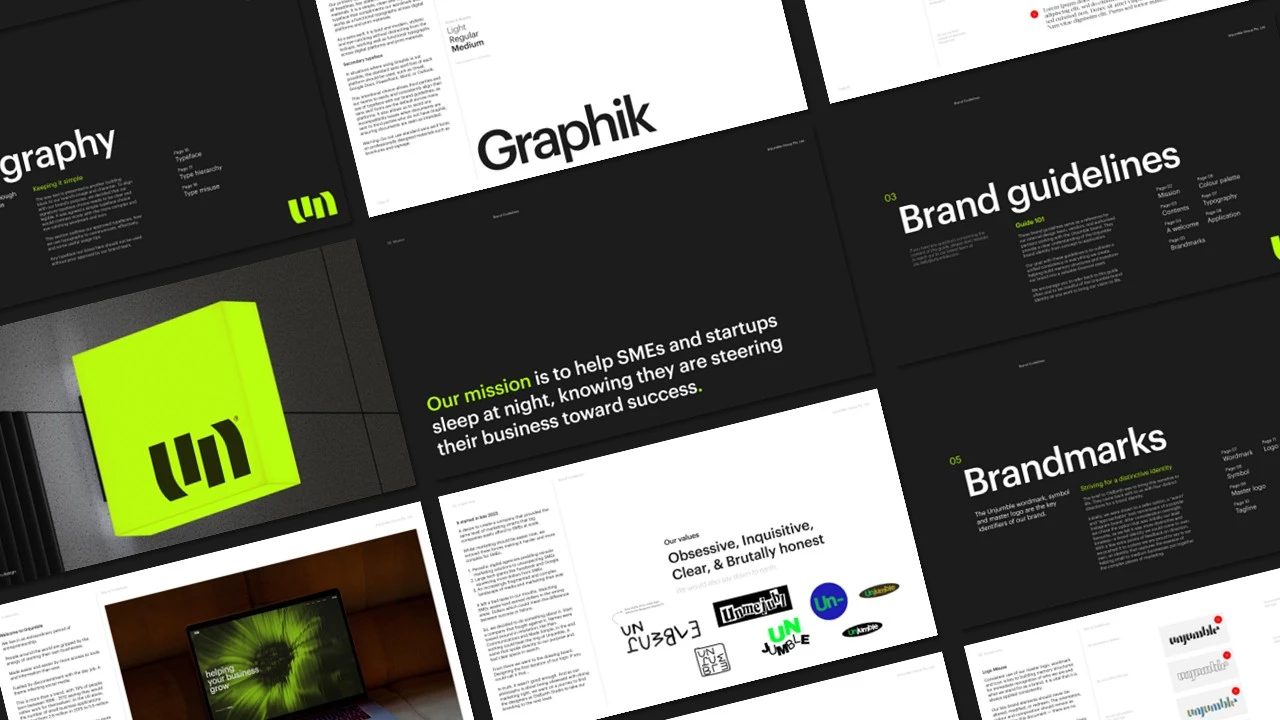
2. Choose friendly tools, not frustrating ones
Don’t let a developer overcomplicate it, unless it is truly necessary.
Friendly tools are amazing for businesses that don’t have a full-time tech team. Get your freelancer to work in a tool you are comfortable with and hand over control of the work to you as part of the project. This will enable you to easily update and build off the back of the original work and leverage other freelancers easily in the future.
✅ Ask to use tools like:
- Website: Use Webflow, Wix, Framer or another friendly platform—all are user-friendly platforms that offer flexibility without needing to touch code. Perfect for small businesses who want control without complexity. We use Webflow for our website and have recommended this to some clients too.
- Design: Canva is brilliant for everyday use—quick social posts, flyers, menus, even pitch decks. If you want more creative control (and don’t mind a slight learning curve), Figma is worth a go. Both are far easier to use than Photoshop or InDesign for non-designers—and get you looking sharp, fast.
- Email marketing: Mailchimp is a solid go-to. It’s simple, integrates easily with most websites, and has great templates to help you stay in touch with customers.
- Forms: Use Typeform for clean, branded forms and customer surveys. It looks great, works on mobile, and helps you gather insights without looking like a Google Form from 2008.
- Integrations: Use Zapier to connect the dots between your tools (like your website, email system, and CRM). It automates small tasks that save you big time—without needing a developer.
Reminder: Ask your freelancer to work in those tools that are easy to use and pass on so you’re not left wondering how to update things later.
3. Request ownership and access to your projects
I repeat, request ownership and access to your projects at the start of the project.
This is a simple one, but often forgotten.
At the start of the project ensure that your freelancers are notified that you want to have ownership of the project when it is complete whether that is a website on Webflow or integrations on Zapier. Having the control of these elements is really important as a small business so you can update any elements yourself and know you will have no issues changing anything in the future.
4. Build a repeatable content system
Create 5–10 core post types (e.g. product spotlight, testimonial, behind the scenes, tip of the day). Get these turned into editable Canva templates.
Then, rotate and repeat. It’s not lazy—it’s smart, and being consistent helps your business grow. For Unjumble we’ve kept it super simple to start, a monthly marketing tip blog that provides practical advice from freelancers to small businesses. With a consistent structure it is easy for us to keep rinsing and repeating.
For example: A gym might rotate between…
- Class reminder
- Trainer tip
- Transformation story
- Member shoutout
- Promo code
— rinse and repeat.
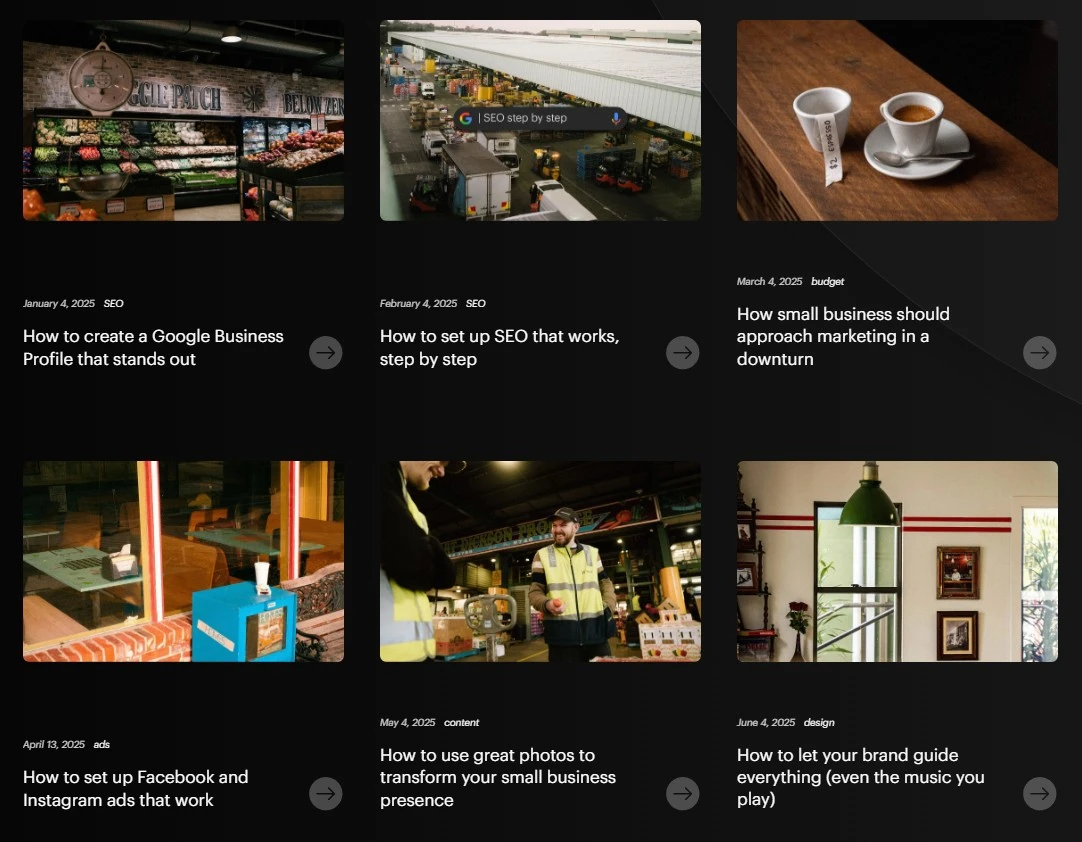
5. Create a home for everything marketing (for your team or future you)
Set up one simple place where everything lives, your marketing HQ. At Unjumble, we keep it all in a Slack and Notion page that anyone on the team can access.
Think: a folder of key assets and a short doc that shows you how to use them. With tools like Notion or even Slack you can link multiple apps together in one neat place.
Include things like:
- Social media templates and examples
- Brand guidelines
- A few example captions and tone of voice expressions
- How-to documents, videos or walkthroughs
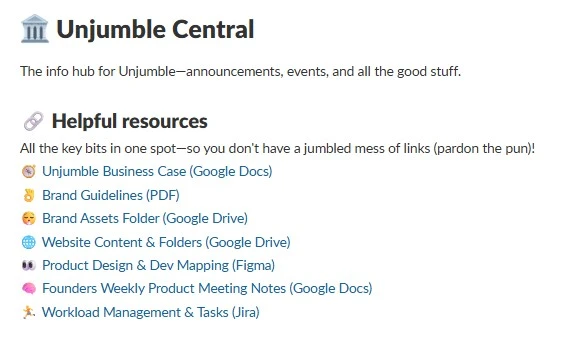
It might cost a little more upfront to get it sorted, but it’ll save you stress later, and make it easy for anyone new to pick things up without slowing down the business.
6. Get a freelancer to do the hard setup once
This is where Unjumble comes in. Instead of hiring someone every time you need a new design, brief the freelancer to set up a system that you or your team can actually run going forward. It’s a small upfront investment that’ll save you time, cash, and confusion in the long run.
Thanks for reading.
Cheers,
Zac
-
Need help? Tap ‘Get Early Access’ and jump on the Unjumble waitlist. We’re flat out building the platform right now, but we’re already connecting businesses with trusted local freelancers in the background. Every freelancer is Aussie-based and quality-checked—so you’re sorted.
Want to learn more about Unjumble’s marketplace service connecting Australian businesses to local marketing professionals? Check out our homepage.
Note: The advice shared here should be considered in the context of your specific business needs and circumstances. Every business is different, treat this as additional information to help guide your decisions.
2-modified%20(1).png)

